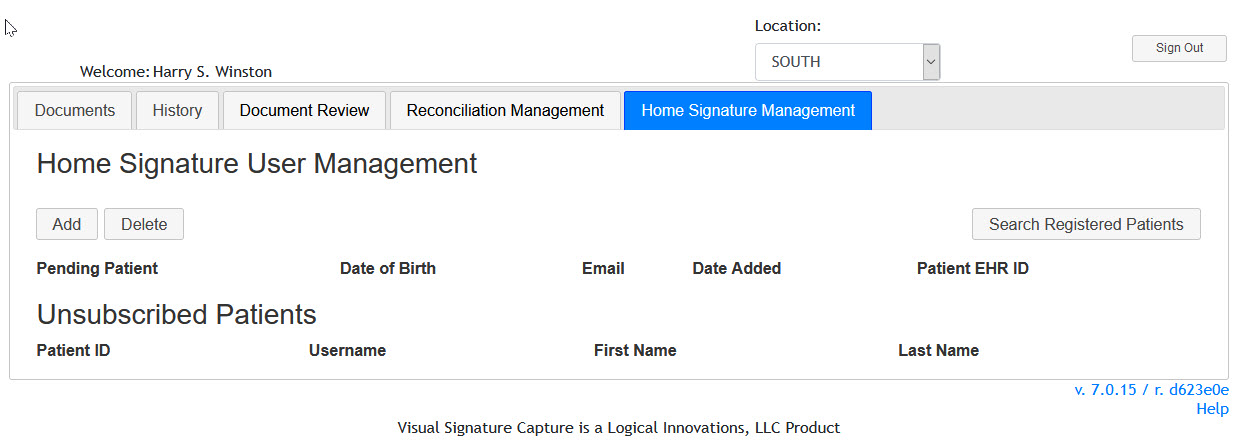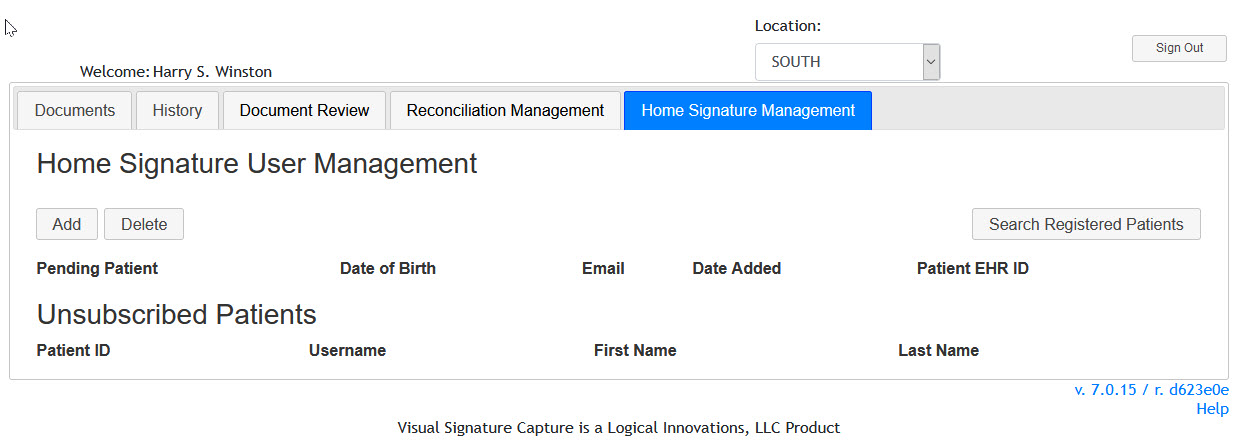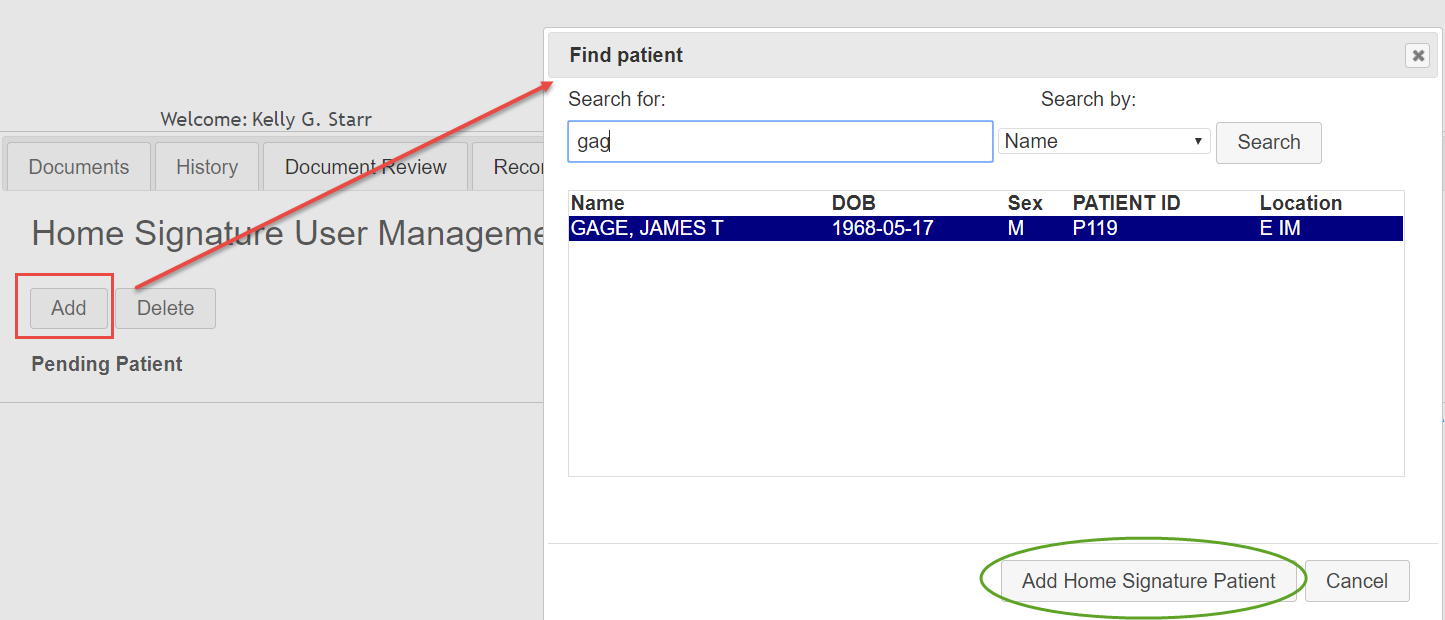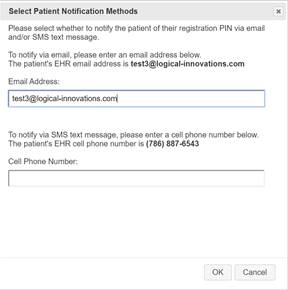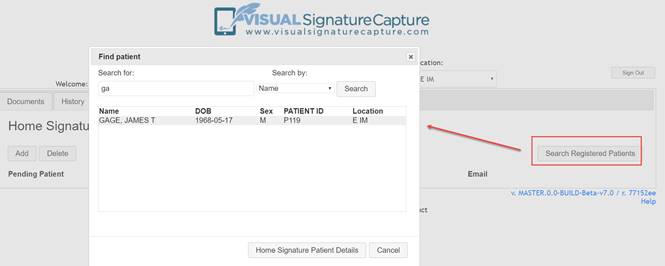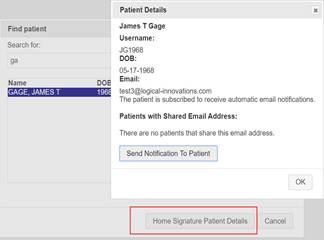Home Signature Management
Home Signature Management Tab: When staff sign in to VSC 7, they will see a new tab called "Home Signature
Management". If the Remote Signing capabilities of VSC have been set up/enabled in the site administrative settings (see
below), this is where staff can manually add and manage patients that need to sign documents from outside the clinic.
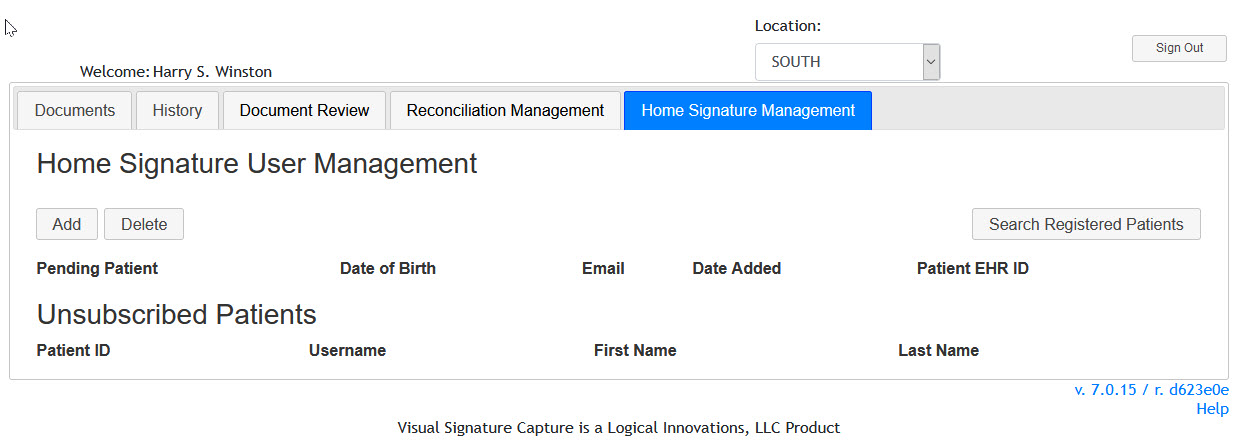
- Clicking the "Add" button brings up a dialog box where a new patient can be added. After the patient has been
found, clicking "Add Home Signature Patient" will bring up the next dialog box.
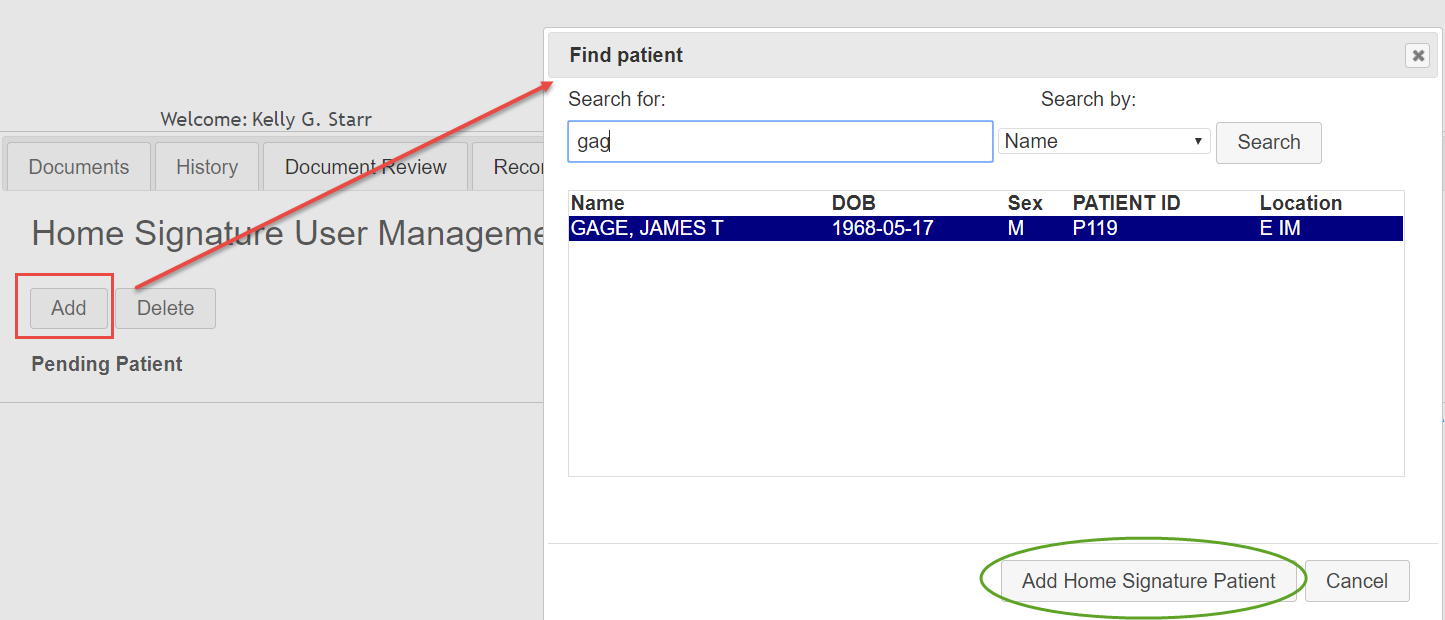
- The next dialog box will indicate the email address that is going to be used for the request that the patient create an
account so that they can fill out documents from home. By default, notification will be by email to the email address that
is listed for the patient in the Registration module of the EMR. That or an alternate email address can be entered and
the email will be sent to that email address. If a clinic is instead notifying by text, the cell phone listed for the
patient in Registration is shown, and that # or an alternate cell phone # must be entered. Additionally, a texting service
(Twilio) needs to be configured to support sending texts. This can incur an additional charge. If neither the email nor a
cell phone # is entered, a PIN for creating an account will be returned to the staff member, but the patient will not be
notified. This setup could be used in a case where the PIN is going to be sent to the patient by a different method or if
the patient is in the office creating their account. Pressing "OK" sends the notification to the patient. [Note: it is
likely that clinics will only want to add patients to Home Signature Management who have documents to fill out. Otherwise,
the patient will be sent a message instructing them to create an account, but they will not have any documents to fill out
once they create the account and log in, which may be confusing to them.]
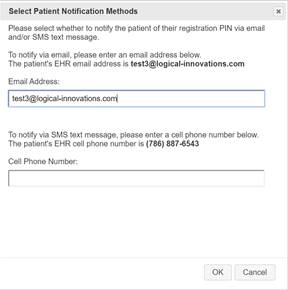
Once the "OK" button is clicked, the staff member will see a message indicating that the patient has been notified. The
message will display the PIN that the patient was sent and the patient will be added to the "Pending Patient" list. The
"Success" message just indicates that VSC was able to send an email or text to the address/phone # in question. It is not
a verification that the address/phone # exists or that the end user received the message. If the email/text settings are not
configured correctly, a failure message will be returned.

- Once the Patient creates their account, they will drop off the Pending Patient list.
- If the patient does not create their account within 72 hours, their PIN will expire and they will drop off the
"Pending Patient" list.
- Patients who have created accounts can be found using the "Search Registered Patients" button.
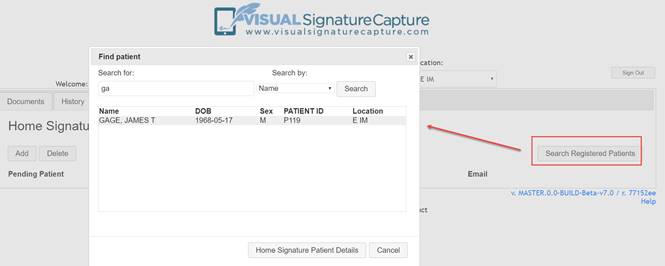
- Clicking on the "Home Signature Patient Details" will bring up limited info regarding the patient and will allow
a staff member to "force send" an email to a patient indicating that they have documents to fill out (rather than
relying on a daily job). If a patient shares the email address with another individual in the EMR, that information will
also be noted.
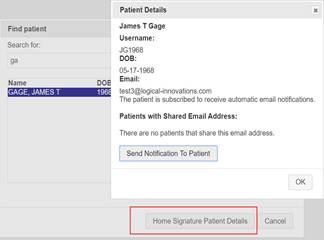
- There is also the ability to Delete Patients from Home Signature Management. This will result in the deletion of the
patient's account and they will no longer be able to complete documents outside the clinic.