Updating License
The Visual Signature Capture (VSC) license is valid for one year. After that time, you will receive a warning that it is time to update your license when you log into VSC. Also, if you change the number of Centricity EMR/athenaFlow or CPS/athenaPractice licenses, VSC will generate this warning. The instructions below will enable you to get the information you need to request an updated license. If you need help with this, please contact VSC support at vscsupport@logical-innovations.com and someone at our office will assist you and walk you through the instructions below.
Generating a License String
The first step is to generate a license string.
In order to have access to this you must first be signed in as a Site Administrator.
For most installations, to access VSC you enter an address that looks like:
https://SERVERNAME:8443/esign
where SERVERNAME is the name of the server where VSC is installed. The port number is usually 8443, but may be different at your site. After you log in, go to the System Management tab. Scroll down to the bottom of the page to the License Settings section.
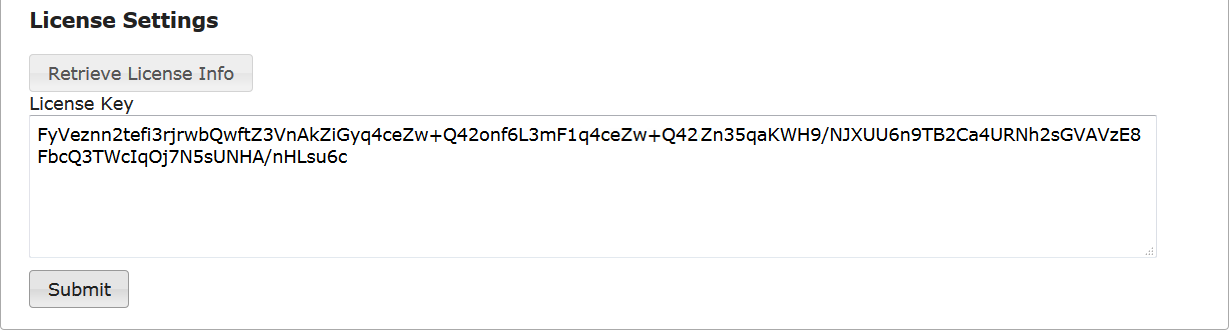
Click the Retrieve License Info button. A pop-up window will appear titled "License Info". Copy all the information in the window, including the opening curly bracket and the closing curly bracket. Click OK.
Now, paste this information into an e-mail and sent it to vscsupport@logical-innovations.com. Include your clinic name and your contact information.
Receiving and Replacing License Key:
Once you have sent the License Info to VSC Support, our office will generate a new License Key for your VSC and return it to you via email.
Your new license key will be a long alphanumeric string.
Upon reception:
- Login to VSC as the Site Administrator.
- Click on the System Management tab.
- Scroll down to the License Settings. Replace the license key you see there with the one above and then hit the Submit button. You will receive a message that the license was successfully saved. If you receive any other message, please contact support.
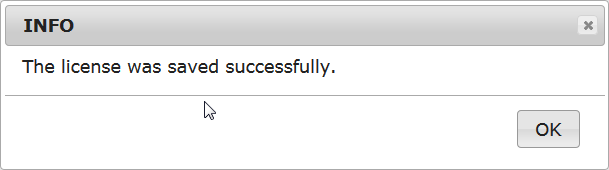
When you refresh VSC, the message that your license is overdue or in error will no longer appear.