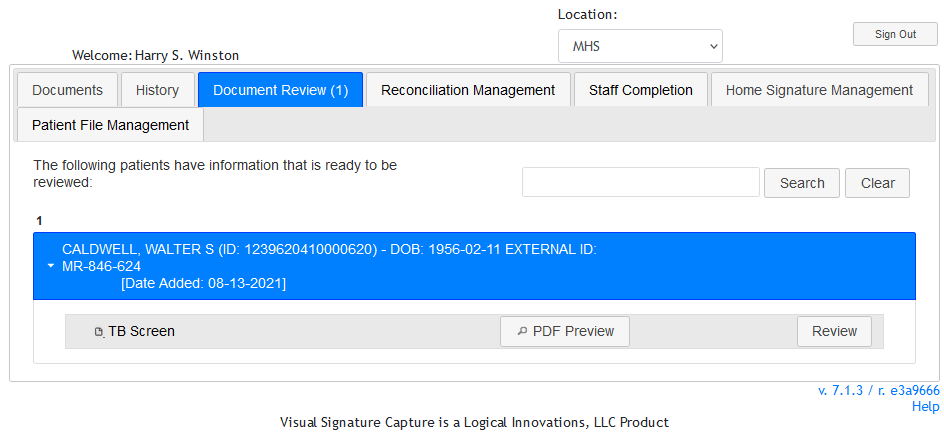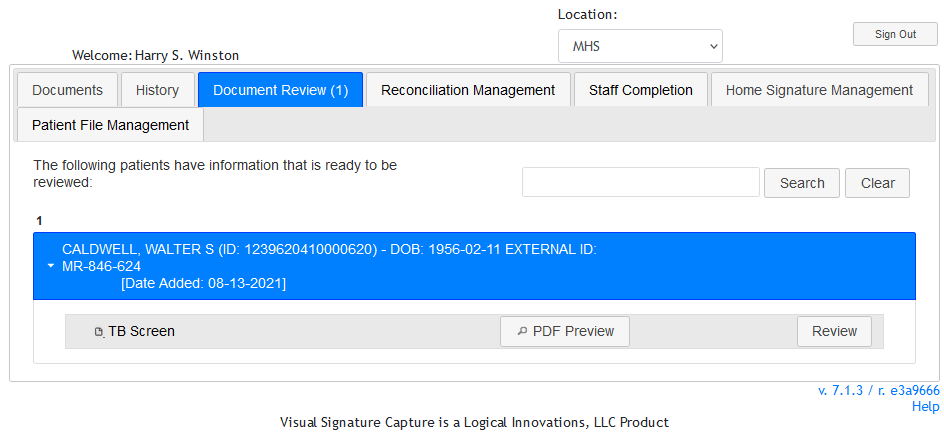
Beginning in version 6, the new “Document Review” function was added. Templates can now be created that, when submitted, go a Document Review page for staff to review. Staff cannot change the patient entered data, but can either “Approve” the document (in which case the document will execute any Output Specifications) or “Reject” it (in which case it will go back to the patient for further modification).
You can also preview how the document will looks as a PDF with the PDF Review button. In order to send a document to “Document Review”, DOCUMENT_REVIEW will need to be added as a Post Processing step. If you are using a version of Visual Form Editor earlier than 9.3, this feature needs to be enabled by editing the XML generated when you save the Template in Visual Form Editor. The XML needs to have the <document_review/> tag added inside the <post_processing> tag set. It should be the first item if there is are other Post Processing items. For help on this, please contact support@logical-innovations.com
As with Reconciliation Management, users are notified when there are documents to review by the tab heading changing color and the number of items to review is shown. This is Location of Care specific.
An example of where this workflow might be useful would be a Telehealth visit where screen sharing was not enabled. A patient could work with a provider, using the Document Review workflow to see if the patient was filling out the document properly and sending it back to them if the patient needed to make additions or corrections.