When manually assigning Documents to a patient, the Default Signing Provider is the staff member that is signed in to VSC and assigning the document. Assuming that individual has the proper permission, they will be recorded as having signed the document when it comes in to the EMR and the document may appear on their desktop.
When Adding Documents, you may choose a different provider from the Signing Provider drop-down list, which contains all of your active providers. When the patient completes and submits the document, the Responsible Provider of the Document will be the Signing Provider chosen rather than that of the logged in user.
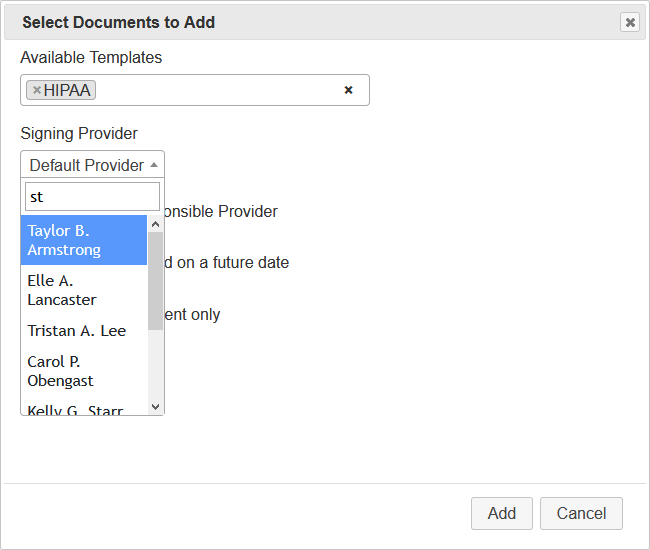
In order to ensure that the document is imported into the Chart as signed, the provider chosen must have permission to sign the Document Type for the Document added.
A Signing Provider may also be set through a Structured Template Add rule. These rules add patients to the Documents Tab and associate the document chosen when the rule was created with those patients. You can choose which Signing Provider will be associated with the document when you create/edit the rule. If you do not choose one, the provider who the patient's appointment is with will be the Signing Provider.
Finally, the Signing Provider for a Document may be overridden in the LISignature LinkLogic tasks. For example, if all documents for Doctor Smith needed to be sent to the Nurse Triage desktop, a cross-reference file could be created and added to both the Documents and Lab Results LISignature LinkLogic Task. Please contact Logical Innovations Support for help in setting up appropriate cross-reference files if this solution fits your needs.