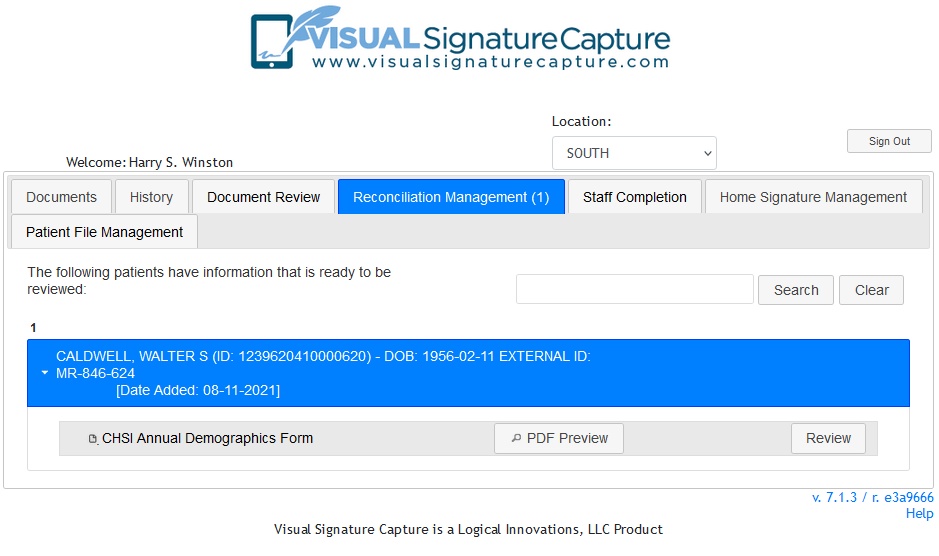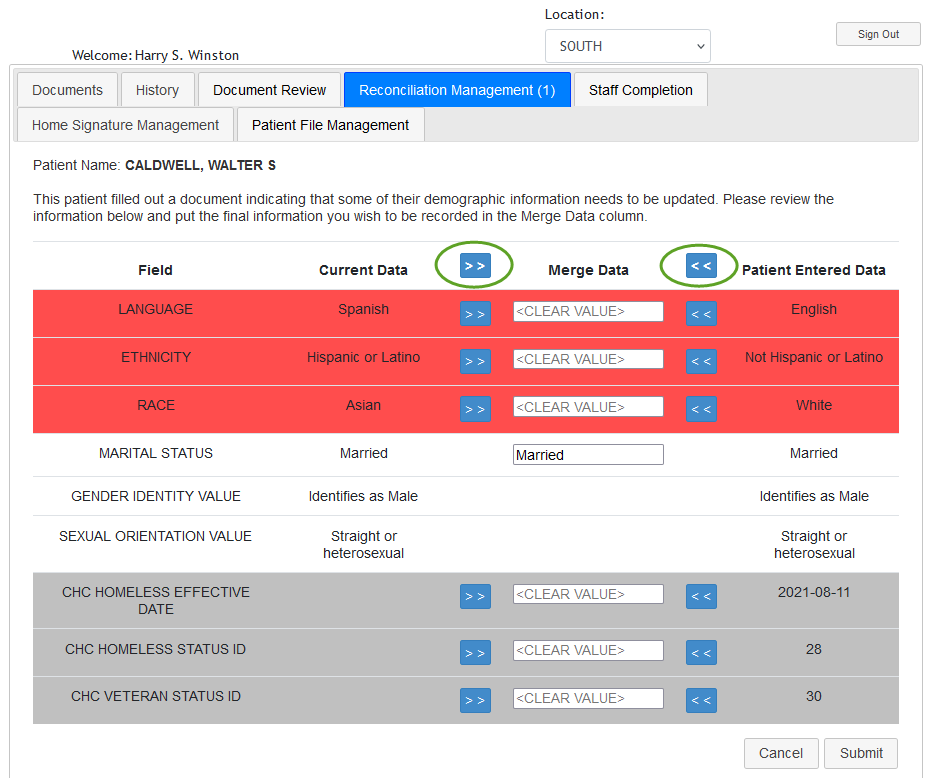Reconciliation Management Workflow
Workflow
- After a patient has filled out and submitted a demographics document that has changes to the patient's demographics, a Staff member needs
to go to the Reconciliation Management tab and click on the Review
button. Until a Staff member Reviews and clicks Submit, the document will not execute any Output Specification associated with the Template. Only after Review will PDF's, HL7 files, demographic updates, and any other action specified by an Output Specification be executed by the program. If the System Management setting SYSTEM_AUTO_DEMOGRAPHIC_REVIEW is set to FALSE, staff will need to approve the document even though there are no changes:
- In reviewing the document, the staff member uses the arrows to select the data that is
currently in the patient's file or the new data that the patient has entered. It is also
possible to enter an alternative value by typing into the Merge Data column. Data chosen from patient's existing file or patient entered data can also be edited in the Merge Data column to correct mistakes. If nothing is entered in the Merge Data column (i.e. the <CLEAR VALUE> label is still showing) for an item, existing data in the patient's file will be removed. Staff can also use a single button to accept all patient entered data or keep all current registration information by clicking one of the buttons on either side of the Merge Data column heading. When
done, click the "Submit" button in the lower right corner.
- After Reconciliation is complete, a PDF will be generated and can be seen on the History tab. Completion of Reconciliation also triggers the generation of HL7 files for import via LinkLogic. [Note – a Demographics interface between VSC and LinkLogic needs to be set up.] Once the HL7_HD file is imported, the
patient's demographics will be updated.
- Items may be shown in Reconciliation that cannot be updated via HL7. These items can be manually updated in the EMR while in Reconciliation. Be aware that you must Save your changes in EMR Registration before finishing VSC Reconciliation, or changes made by VSC may be lost.